- ¿Qué está pasando en el foro? |
- Especificaciones ·
- Precios ·
- Accesorios ·
- Fechas ·
- Tarifas
- Una web de
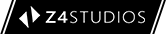
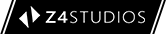
Estás en: actualizacion kodi
Para dar las gracias debes entrar o registrarte en el foro

Alguien que aga un video tutirial de como actualizar kodi via shh o me mande algun link de como hacerlo es q desde nitro tv no funciona ni de manage

De donde puedo descargar shh

Kodi ha dejado de dar soporte a Apple TV 2, tal como indica en su web, por lo que lo más sensato es permanecer en la versión XBMC 13.2. En resumen que las actualizaciones futuras de kodi no estarán disponibles para Apple TV 2, sólo para el resto de dispositivos.

Buenas comando
yo me encontré con el mismo problema.... finalmente di con la solución...
te dejo el link del post donde explico un pequeño tuto paso a paso.
Funciona perfectamente!
http://www.ipadforos.com/appletv-xbmc/instalar-kodi-t225901.html

Como regrezo a xbmc 13.2 ciber algun tutorial

Según la página oficial, esta es la vía para pasar de kodi a XBMC
4.1 Going from Kodi to XBMC
Due to the name change, the steps for downgrading between Kodi (starting at v14 and up) to XBMC (v13.2 and lower) requires slightly different steps:
Open one of the above URL locations in a web browser and copy the url of the version you wish to install.
EXAMPLE: http://mirrors.xbmc.org/apt/atv2/deb/ol ... os-arm.deb
Open up your terminal/ssh application and enter the following command to log in to your ATV2:
ssh [email protected]
EXAMPLE: ssh [email protected]
You will be asked for a password: default password is alpine
Continue to enter the following commands:
rm -f *kodi*.deb
rm -f *xbmc*.deb
apt-get update
wget URL-FROM-STEP-ONE-HERE
EXAMPLE: wget http://mirrors.xbmc.org/apt/atv2/deb/ol ... os-arm.deb
wget http://mirrors.xbmc.org/apt/atv2/deb/or ... os-arm.deb
dpkg -i *xbmc*.deb
rm *xbmc*.deb