- ¿Qué está pasando en el foro? |
- Especificaciones ·
- Precios ·
- Accesorios ·
- Fechas ·
- Tarifas
- Una web de
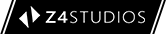
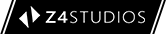
Para dar las gracias debes entrar o registrarte en el foro

Como bien sabreis, en este Hilo comento el funcionamiento del Jailbreak para el iPad, pues bien, podeis seguir el mismo procedimiento para los iPhone e iPod Touch de 3ª generación, el sistema es el mismo...

 ) [Este tutorial también es válido para iPhone o iPod Touch con versiones 3.1.2 o 3.1.3].
) [Este tutorial también es válido para iPhone o iPod Touch con versiones 3.1.2 o 3.1.3].NOTA: Ha salido la versión 9.2 de iTunes pero de momento NO es aconsejable actualizarla, ya que es probable que de problemas a la hora de ejecutar Spirit: Más info
Ya lo has hecho y quieres volver atrás?: Todas las versiones de iTunes

How to Get ECID (Windows & Mac)
A el que no le funcione el AutoSHSH, que pruebe con estos:
Nuevo tutorial para ontener el ECID desde MAC, os dejo el enlace vía iPadízate!
[spoiler]Method 1
1. Put your device into Recovery Mode:
* Open iTunes and connect the iPhone via USB.
* Press and hold the Home button and the Sleep/Wake button at the same time. (you device will turn OFF and then ON)
* Continue holding the both buttons until your iTunes pops up a message telling you that it has detected an iPhone in recovery mode.
2. Download ECID Grabber from here. -> http://www.difrnt.com/projects/purplera1n/downloads/ECID_Grabber.zip
3. Run the ECID Grabber and hit Get ECID button. Then copy and save your ECID from ECID Grabber.
To get out of recovery mode, simply turn your device off and then turn back ON.
Method 2
1. Put your device into Recovery Mode
1. Open iTunes and connect the iPhone via USB.
2. Press and hold the Home button and the Sleep/Wake button at the same time. (you device will turn OFF and then ON)
3. Continue holding the both buttons until your iTunes pops up a message telling you that it has detected an iPhone in recovery mode.
2. Download USBView from here -> http://www.ftdichip.com/Resources/Utilities/usbview.zip
3. Go to Options Menu and check mark “config descriptors” (enable it)
4. Hit F5 key on your keyboard to refresh.
5. Scroll down till you see Apple Recovery (iBoot) USB drive in the left pane, and then click on it.
6. Note down your 16 number ECID code from the right pane.
To get out of recovery mode, simply turn your device off and then turn back ON.
How to Get ECID (Mac)
1. Put your device into Recovery Mode
1. Open iTunes and connect the iPhone via USB.
2. Press and hold the Home button and the Sleep/Wake button at the same time. (you device will turn OFF and then ON)
3. Continue holding the both buttons until your iTunes pops up a message telling you that it has detected an iPhone in recovery mode.
2. Now go to Applications > Utilities > System Profiler
3. From the System Profiler window, go to USB from the left navigation pane and in the right pane click on Apple Mobile Device (Recovery Mode).
4. From the Lower-right pane, copy the 16 numbers ECID code for your device.
To get out of recovery mode, simply turn your device off and then turn back ON.
AutoSHSH
La manera más sencilla que he encontrado es la que he hecho yo, con el AutoSHSH, os adelanto que debeis de tener instalado Java para la ejecución de la aplicaión, para descargar Java pinchad Aqui.
Descarga AutoSHSH -> Aqui
Solamente teneis que apagar el iPad o iPhone y enchufar el cable USB, dejais pulsados el boton de inicio y el de Home a la vez hasta que se ponga en Recovery Mode y una vez que esté en recovery ejecutais el programa y le dais a "Grab My SHSH Blob Automatically" y os subirá el fichero SHSH a Cydia y os da la opción de guardar una copia en vuestro PC, facil, sencillo y para toda la familia
30 de Abril de 2010
De buena mañana os traemos buenas y malas noticias sobre Spirit. Para empezar las malas: parece que al final el jailbreak Spirit no será lanzado hoy viernes. Al menos así lo ha anunciado Comex, así que nos mantendremos a la espera de una posible nueva fecha de lanzamiento.
Ahora empezamos con las buenas: El Dev-Team ha publicado un post en su web, en el que explica más detalladamente que será y como funcionará Spirit.
* Untethered jailbreak para todos los dispositivos.
* No incluirá desbloqueo.
* Será necesario tener el dispositivo activado.
Además, el Dev-Team avisa, que es más que recomendable tener guardado el archivo SHSH del firmware que tengáis, ya que seguramente en cuanto Spirit aparezca, Apple lanze una nueva actualización para solucionar el problema, así que si queréis seguir teniendo la posibilidad de hacer jailbreak necesitaréis hacerlo, ya sea mediante el servidor de Saurik en el caso de tenerlo ya jailbrokeado, usando AutoSHSH o usando el método del firmware Umbrella.
Via : EsferaiPhone
1 de Mayo de 2010
Cita de comex, autor del Spirit Jailbreak:
Remember, the point of the spirit delay is to allow time to get SHSH blobs, especially on the 3G iPad. spirit will support:
- all models of iPhone and iPod touch, 3.1.2 and 3.1.3
- both models of iPad, 3.2
You don't need a SHSH blob to jailbreak, but you do need it to restore or downgrade if something goes wrong or you accidentally upgrade. For 3.1.2 (required for blackra1n, etc.), Apple is no longer handing out blobs, but for 3.1.3 and 3.2, you can still get blobs-- and should do so ASAP!
To do this, if you are currently jailbroken, just open Cydia; if you are not, I recommend using The Firmware Umbrella (http://thefirmwareumbrella.blogspot.com/). Make sure to select the right firmware version.
At some point after (don’t ask when!) the iPad 3G is actually in customers’ hands, the first “userland” jailbreak since firmware 1.x will be released by @comex. It’s called “Spirit” and was first demonstrated working on an iPad by @MuscleNerd within 24 hours of the iPad’s release on April 3.
Userland jailbreaks are more troublesome for Apple since they expose security weaknesses that exist even for non-jailbroken owners. As such, Apple is likely to close them soon after they’re made public. One recent example of this is the SMS vulnerability exposed at Blackhat last summer. Apple released new firmware to close that hole within a day.
The Spirit jailbreak is most useful for newer devices: iPhone 3GS, iPod Touch 3G, and the iPads. Unfortunately those devices are the same ones that Apple can prevent you from downgrading unless you’ve got a backup of your personalized SHSH blobs. Unless you’ve backed up your SHSH blobs for vulnerable firmware versions, you’ll lose the ability to use the current Spirit jailbreak if you accidentally upgrade.
Please take the steps now to backup your SHSH blobs. Use either Firmware Umbrella to create a local copy, or go through saurik’s server. If you are getting an iPad 3G, it’s safest to backup your blobs using Firmware Umbrella, in case saurik’s server gets bogged down with requests.
Other things about Spirit that are useful to know:
* Spirit is an untethered jailbreak.
* Spirit works on all devices. (However, the redsn0w and PwnageTool flows will continue to work on those devices they’ve always worked on)
* Spirit does not include a carrier unlock. (Please don’t bug @comex about that)
* Spirit requires your device to be activated or hacktivated
Please make sure you have your SHSH blobs backed up! While @comex has indicated he’s not going to release the very minute the iPad 3G is out, there’s no telling what Apple might do anyway.
Update Friday, Apr 30:
As expected, the iPad 3G is equally vulnerable to @comex’s Spirit JB, as demonstrated below on MuscleNerd’s device soon after it arrived by FedEx on the iPad 3G release day.
Before even running Spirit, however, he made a backup of the blobs for his iPad 3G. Even though he already had blobs for his iPad Wifi, they can’t be used on the iPad 3G (or any other iPad Wifi or other device for that matter). Blobs are unique per-device, per-firmware.
El Dev-Team ha lanzado un comunicado en donde advierte a los propietarios de dispositivos iPhone/iPod Touch/iPad sobre el jailbreak “Spirit” y proporciona unos puntos a tener en cuenta antes de usar el mencionado userland y otros.
Ante el inminente lanzamiento de Spirit por el hacker Comex, El Dev-Team ha decidido aclarar las cosas. En resumen dice lo siguiente:
- El jailbreak de tipo userland es el más peligroso ya que mediante esta vulnerabilidad del OS(o navegador safari) cualquier persona puede tomar el control de un dispositivo, incluso en los que no se ha realizado el jailbreak.
- Al ser una grave vulnerabilidad, Apple lo cerraría a pocas horas de su lanzamiento. Esto ya fue mostrado en el Blackhat.
- Spirit permite hacer jailbreak sin ataduras a todos los dispositivos Apple (incluido los modelos MC), pero Apple puede bloquear el dispositivo para no se pueda hacer el downgrading (o bajar el firmware a una versión anterior).
- Es necesario hacer copia de seguridad del SHSH del firmware vulnerable antes de hacer jailbreak con Spirit para evitar el problema mencionado en el punto anterior.
- Para hacer una copa de seguridad del SHSH utilizar Umbrella o Saurik desde Cydia. Muy recomendable para el iPad


Sugerencias: |  |

hola buenas
el lunes me llega el iPhone 3G que he comprado, como lo puedo liberar? o me recomendáis que lo libere por IMEI.
un saludo

Amilio escribió:hola buenas
el lunes me llega el iPhone 3G que he comprado, como lo puedo liberar? o me recomendáis que lo libere por IMEI.
un saludo

Yo quizás es que ya terminé un poco harto del tema de la liberación, por lo que decidí liberar de forma oficial mi iPhone a través de imei y después unicamente he hecho spirit..
Como véis el tema de la autonomía una vez hecho el jailbreak? A mi me da la impresión de que tira mucho más de la batería aunque no se si es sólo una sensación mía.
También le he hecho spirit a mi iPad y no tiene color, tan sólo con el dashboard y la multitarea ya he ganado muchísimo...

ghostem escribió:Yo quizás es que ya terminé un poco harto del tema de la liberación, por lo que decidí liberar de forma oficial mi iPhone a través de imei y después unicamente he hecho spirit..
Como véis el tema de la autonomía una vez hecho el jailbreak? A mi me da la impresión de que tira mucho más de la batería aunque no se si es sólo una sensación mía.
También le he hecho spirit a mi iPad y no tiene color, tan sólo con el dashboard y la multitarea ya he ganado muchísimo...
Sugerencias: |  |

buenas, hoy lo he hecho en el iphone 3g con el spirit, despues de restaurar y subirlo a la ultima version de firm, todo bien menos cydia que no me descarga nada, me da todo el rato el error ''apt.saurik.com'' host unreachable , alguien sabe por que es?
Gracias de antemano

petillas escribió:buenas, hoy lo he hecho en el iphone 3g con el spirit, despues de restaurar y subirlo a la ultima version de firm, todo bien menos cydia que no me descarga nada, me da todo el rato el error ''apt.saurik.com'' host unreachable , alguien sabe por que es?
Gracias de antemano
Sugerencias: |  |

yo creo que era problema del guindows , le pase el spirit desde el imac por la noche y como la seda, todo funciona ok
Gracias y saludos

Tengo una duda,
compre mi iphone 3GS de 16 Gb ya con el 3.1.3
1. Se puede hacer JB con el spirit, segun lei creo que si pero como soy nuevo confirmo, porque antes decian que se dañaba el BB?
2. Pierdo todos los datos (fotos, avances de los juegos, documentos, aplicaciones instaladas, etc)?
todo esto, porque con el spirit como se ve que es muy facil ya me anime a hacerle jailbreak, en especial para pasarle juegos que ya no me ajustan las tarjetas para los nuevos juegos que si estan caro$

Sobre tus dudas :
1. Se puede hacer sin problemas, no daña la Base Band.
2. No pierdes absolutamente nada.
Saludos!
Sugerencias: |  |