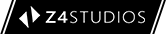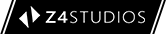Your EyeTV on your iPhone
Now the power of award-winning EyeTV fits in the palm of your hand. The EyeTV app enables you to watch live TV, view previously recorded shows, check the program guide and set up recordings anywhere you go, via a 3G or Wi-Fi connection.
❖❖❖ IMPORTANT: This app requires a Macintosh Intel Core 2 Duo (or better) computer running EyeTV 3.3.3 or higher, and a compatible TV tuner. For live TV streaming over a 3G connection, Elgato’s Turbo.264 HD is recommended. ❖❖❖
The EyeTV app works together with the EyeTV software (and compatible tuner) running on your Mac at home to deliver these great features to your iPhone:
• Watch live TV and change channels anywhere (via a Wi-Fi or 3G connection)
• Watch your EyeTV recordings
• Browse the comprehensive Program Guide
• Start recordings back home on your Mac immediately or schedule them for later.
• View and edit your recording schedules
• Automatic configuration for local network use
• My EyeTV service finds your Mac when you’re away
EyeTV on your Mac converts live TV to the format recommended by Apple for streaming to the iPhone. The EyeTV app utilizes the video playback architecture of the iPhone OS, insuring optimum performance and battery life.
NEED HELP? CAN’T GET IT TO WORK?
We’re here to help! There are extensive setup, troubleshooting and support resources on the Elgato website at
http://www.elgato.com/iphonehelp■ ■ ■ ■ ■ ■ ■ ■ ■ ■ ■
NETWORK INFO:
On your local Wi-Fi network no configuration is needed, just turn on iPhone Sharing in EyeTV’s Preferences window. Fully automatic configuration isn’t always possible outside of your local network, please see
http://www.elgato.com/iphonehelp for details. EyeTV uses port 2170.
If you are using the Mac OS X firewall, be sure to allow connections from both EyeTV and EyeConnect. If that doesn’t allow you to connect, try disabling the firewall temporarily.
■ ■ ■ ■ ■ ■ ■ ■ ■ ■ ■
WORKS WITH OPTIONAL TURBO.264 HD
If you have an Elgato Turbo.264 HD video converter on your Mac, EyeTV supports live TV “adaptive streaming” to give you the best picture possible under varying network speeds.
■ ■ ■ ■ ■ ■ ■ ■ ■ ■ ■
TRY BEFORE YOU BUY
The Live3G web app is a stripped-down version of the EyeTV app which enables you to stream live television over a 3G connection to an iPhone. Elgato’s Live3G web app runs in the Safari browser on your iPhone so you can watch live TV and EyeTV recordings anywhere. It’s free, and it’s a good way to test your network’s compatibility before buying the EyeTV app.
The free Live3G web app is available at live3g.eyetv.com.
■ ■ ■ ■ ■ ■ ■ ■ ■ ■ ■
LANGUAGES
English, German, French, Japanese
REQUIREMENTS
• a Mac computer (streaming live TV requires an Intel® Core™2 Duo processor or better)
• EyeTV 3.3.3 or higher and a compatible TV tuner (Use ‘Check for Updates’ in EyeTV on your Mac to make sure you’re running the latest version.)
• iPhone OS 3.1.3 or higher
• For live TV streaming over a 3G connection, Elgato’s Turbo.264 HD is recommended.