- ¿Qué está pasando en el foro? |
- Especificaciones ·
- Precios ·
- Accesorios ·
- Fechas ·
- Tarifas
- Una web de
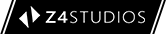
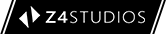
Para dar las gracias debes entrar o registrarte en el foro

Whether you have an iPad 1, 2, or the newly released "new" iPad, odds are you will eventually need to transfer photos from your iPad to your computer. Follow these simple steps below to accomplish this.
Step 1) Apple has a service called iCloud that includes a feature called Photo Stream which will store and sync your 1,000 most recent photos. On your iPad, simply go to Settings > iCloud > Photo Stream and turn on Photo Stream. This will automatically sync your photos with iPhoto and Aperture on your computer as long as you are signed into iCloud.
Step 2) If you opt out of iCloud, you can always just plug in your iPad to sync photos.
Step 2a) If you own a Mac, and you are also an iPhoto/Aperture user, simply open iPhoto/Aperture, connect your iPad, and it will appear under Devices and a popup should open asking you to sync photos.
If you are not an iPhoto user, you can just simply connect your iPad to your computer through USB, and open Image Capture. Your iPad should show up under Devices and you can select the images and import them to a folder or into an application.
Step 2b) On a PC (Windows) simply plug in your iPad, click on the Start Menu and select Computer. Scroll down to your devices and find your iPad. Open it up and find a folder called DCIM, this is your pictures folder. Drag and drop the contents of this folder to your photo application and now your photos are transferred!
And that's it! You should now have your photos copied from your device to your computer.
Finally, here is a link to the an iPad utility TransPhone that can turn the job easy.

First, you can follow the above reply steps to transfer photos from iPod to Pc. But, I think these steps are a bit more complicated for me. :p :p
Second, you can choose a transfer software to help you. For example:transférer photos ipod vers PC . Yes, this is a software in French, but i think it is not a problem for you. :) :)and this :ipod to computer transfer
1 step, download this software on your iPod, and insatll it.
2 step, connect your iPod with computer via USB
3 step, run it, scan your photos and seclet photos that you want to transfer.
I like this way, because i think it is more simple for me. Good luck!

You can transfer your iPad photos through iTunes or iCloud . You can find more detailes on https://discussions.apple.com/
Another way is to use a transfer tool see here: iPad to computer transfer ![]()
![]()
Steps on transferring photos from iPad to computer

 Hi friends, it is easily to transfer iPad photos to computer through use iPad backup tool, I use MobiKin Assistant for iOS to backup my iOS data, you can sync photos from iPad to computer by noe click. It is simply to operate. To find it by Google. Hope this helps!
Hi friends, it is easily to transfer iPad photos to computer through use iPad backup tool, I use MobiKin Assistant for iOS to backup my iOS data, you can sync photos from iPad to computer by noe click. It is simply to operate. To find it by Google. Hope this helps! 




Thanks for your topic and suggestion,as a iPhone user , The backup data and transfer iPhone data is often we do, i think it's more convenient to use a iPhone transfer app to help. It could transfer iPhone whatsapp,photos,messages to computer , iPhone to android, iphone to iphone,