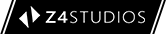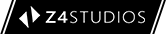Nueva versión 3! ★ Tarjeta offline con descargas ilimitadas gratuitas de más de 3.100 mapas. ★ Con GPS, función de búsqueda, puntos de interés y función bookmark. ¡Así como la versión nativa iPad!
„Aquí tengo no sólo mapas ilimitados, sino también la función de búsqueda de calles y POI inclusive. Todo totalmente offline. Esto no se encuentra en otros Apps o cuesta dinero extra!“, Reseña de cliente.
City Maps 2Go es el perfecto App offline para los que viajan. Ideal para iPod Touch, iPad y iPhone, en el extranjero o con mala cobertura. ¡No son necesarios ni red de móvil ni WiFi! Todos sus mapas importantes y POI siempre y en todas partes. ¡Orientar e informar nunca ha sido tan fácil!
★★★ 3.100 mapas – sin costes extras ★★★
(pedir „City Maps 2Go Lite“ probar con un mapa gratis)
✚ Descargar mapas – luego usar offline sin internet
✚ Encontrar la propia posición con GPS (iPhone 3G y 3GS)
✚ Buscar calles y puntos de interés
✚ Girar el mapa hacia la línea de visión (iPhone 3GS)
✚ Marcar los favoritos y señalar con pins
✚ Insertar los propios pins
Después de que el mapa ha sido descargado en su iPad/iPhone/iPod Touch, no necesita ningún WiFi ni conexión a internet. Use cómodamente el mapa siempre y en todas partes, en su ciudad natal en el iPod o de viaje, sin tasas de roaming.
Más de 3.100 mapas de ciudades y regiones están disponibles. Y salen nuevos constantemente. También hay mapas de los destinos turísticos típicos.Visite nuestro sitio web para obtener una lista de mapas disponibles. ulmon.com/offlinemaps haga clic en "Coverage"
Por ejemplo: Nueva York, Londres, París, Berlín, Hong Kong, Pekín, Munich, Roma, Barcelona, Singapur, Colonia, Bangkok, Viena, Hamburgo, Amsterdam, Venecia, San Francisco, Milán, Shanghai, Los Ángeles, Copenhague, Zurich, Düsseldorf, El Cairo, Toronto, Buenos Aires, Oslo, Frankfurt, Dubai, Florencia, Estambul, Lisboa, Praga, Tokio, Bruselas, Sydney, Manila, Seúl, Miami, Madrid
Los datos de los mapas proceden del OpenStreetMap. Es parecido a Wikipedia, son generados por los usuarios y ofrecen más informaciones que un simple mapa de calles. La disponibilidad y la profundidad de los contenidos e informaciones puede variar de ciudad a ciudad. Para preguntas acerca de la calidad del mapa, visite por favor
http://www.openstreetmap.orgPOR FAVOR,TENGA EN CUENTA: Para los dispositivos sin 3g, para la descarga única del mapa, necesita una conexión de WiFi. Una vez que el mapa se ha cargado en su aparato, ya no necesita más la conexión a internet.
¿Le falta una ciudad o los detalles del mapa son demasiado pequeños? Envíe un email a:
[email protected]. ¡Podemos ayudarle muy rápidamente!