- ¿Qué está pasando en el foro? |
- Especificaciones ·
- Precios ·
- Accesorios ·
- Fechas ·
- Tarifas
- Una web de
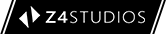
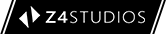
Para dar las gracias debes entrar o registrarte en el foro

Yo creo que el compañero se referia mas bien a la salida del iOS 4.2.1

Mirar que os parece esto...
http://www.redmondpie.com/ios-4.2.1-jai ... -download/
http://www.redmondpie.com/patch-cydia-i ... -to-guide/

Parece ser que ya hay algo. Aquí explican un poco como va el tema:
http://www.actualidadipad.com/jailbreak-al-ipad-con-ios-4-2/
Saludos!!!

Pues parece que el RedSnow funciona pero yo creo que me esperaré a una versión que incluya el Cidia (que eso de parchear siempre es un lío y seguro que no tarda)
En cualquier caso  por la información
por la información


Hola pues en el blog del devteam han actualizado que se puede hacer el jailbreak thethered con la version de redsnow 0.9.6b4 , o sea que cada que reinicies el ipad tienes que corre el redsnow, yo ya lo hice y está genial, la version de cydia que trae totalmente renovada, un usuario en los comentarios puso los pasos para hacer el jailbreak "atendido" :
FOR iPad OWNERS ONLY
Let me clear things up for iPad owners:
*Your device is not a Phone so you dont have to worry about an "unlock"
*Saving SHSH blobs allows you to downgrade back to 3.2.2 from 4.2.1 (if you have blobs saved) but I guess not many people will want to go back to 3.2.2
*THANKS TO REDSN0W (link posted on the news below the UPDATE #1) you CAN jailbreak your iPad, but it will be TETHERED (meaning you need a PC or MAC to hit home screen if your device ever turns off or you restart)
TO JAILBREAK YOUR iPad 4.2.1
1) Save SHSH (using TIny Umbrella)
2) Download and SHIFT-RESTORE install 4.2.1 (You need the .ISPW to run Redsn0w later so download it)
3) Run Redsn0w, load the 4.2.1 ISPW, select Install Cydia, click NEXT, wait for iPad to reboot. Once you hit home screen again, you will see a Cydia grayed icon and if you try to hit it, it wont go in.
4) Run Redsn0w again, load the 4.2.1 ISPW, select "Just boot Tethered right now" follow Redsn0w instructions.
Thats it, once you hit HOME screen, you will see the Cydia logo and this time it will work.
Anytime you turn off your device, you will have to run Redsn0w like in step 4. If you turn your iPad on without doing what I wrote on step 4, your iPad WILL boot (at least mine does), but Cydia wont work.
Enjoy your 4.2.1 Jailbroken iPad and THANKS DEV TEAM!!!
EDIT: As it is every time a new Jailbreak for a new iOS is released, Cydia servers are hammered by everyone trying to download things. Please dont come here posting "I got an error on cydia when trying to install x" because chances are servers are slow and that is why you are having issues. Be patient.

Hombre algo es, pero es un jailbreak tethered que usa el exploit de Limera1n. Por si alguien no sabe que es un jailbreak tethered, dicirle que cada vez que reinicias el iPad hay que volver a hacerle el jailbreak por que el iPad se queda en la pantalla de la manzana y de ahi no pasa.
Un saludo.

bovoro escribió:Hola pues en el blog del devteam han actualizado que se puede hacer el jailbreak thethered con la version de redsnow 0.9.6b4 , o sea que cada que reinicies el ipad tienes que corre el redsnow, yo ya lo hice y está genial, la version de cydia que trae totalmente renovada, un usuario en los comentarios puso los pasos para hacer el jailbreak "atendido" :FOR iPad OWNERS ONLY
Let me clear things up for iPad owners:
*Your device is not a Phone so you dont have to worry about an "unlock"
*Saving SHSH blobs allows you to downgrade back to 3.2.2 from 4.2.1 (if you have blobs saved) but I guess not many people will want to go back to 3.2.2
*THANKS TO REDSN0W (link posted on the news below the UPDATE #1) you CAN jailbreak your iPad, but it will be TETHERED (meaning you need a PC or MAC to hit home screen if your device ever turns off or you restart)
TO JAILBREAK YOUR iPad 4.2.1
1) Save SHSH (using TIny Umbrella)
2) Download and SHIFT-RESTORE install 4.2.1 (You need the .ISPW to run Redsn0w later so download it)
3) Run Redsn0w, load the 4.2.1 ISPW, select Install Cydia, click NEXT, wait for iPad to reboot. Once you hit home screen again, you will see a Cydia grayed icon and if you try to hit it, it wont go in.
4) Run Redsn0w again, load the 4.2.1 ISPW, select "Just boot Tethered right now" follow Redsn0w instructions.
Thats it, once you hit HOME screen, you will see the Cydia logo and this time it will work.
Anytime you turn off your device, you will have to run Redsn0w like in step 4. If you turn your iPad on without doing what I wrote on step 4, your iPad WILL boot (at least mine does), but Cydia wont work.
Enjoy your 4.2.1 Jailbroken iPad and THANKS DEV TEAM!!!
EDIT: As it is every time a new Jailbreak for a new iOS is released, Cydia servers are hammered by everyone trying to download things. Please dont come here posting "I got an error on cydia when trying to install x" because chances are servers are slow and that is why you are having issues. Be patient.
Dejenme dejar claro unas cosas a los usuarios del IPAD
*Su dispositivo no es un telefono, asi que usted no debe preocuparse sobre desbloquear.
*salvando su SHSH blobs le permite hacer downgrade a 3.2.2 desde 4.2.1( pero supongo que no mucha gente querría regresar al 3.2.2
*GRACIAS A REDSN0W (link puesto abajo de UPDATE #1) puedes jailbrikear tu ipad , pero este será thethered(atendido) , osea que necesitaras de una PC o MAC para presionar Home Screen si tu dispositivo se apaga o se reinicia.
PARA JAILBRIKEAR TU iPad 4.2.1
1) guarda tu SHSH (usando Tiny Umbrella)
2) Descarga y SHIFT-RESTAURAR la actualizacion 4.2.1 (vas a necesitar el *IPSW en REDSN0W así que descargalo)
3) abre Redsn0w, carga el 4.2.1 ISPW, selecciona Install Cydia, click NEXT, espera al ipad que reinicie. cuando presionas Home screen otra vez, veras un icono gris de cydia y si tratas de abrirlo, no se podrá.
4) Abre Redsn0w de nuevo , carga el 4.2.1 ISPW, selecciona "Just boot Tethered right now" sigue las instrucciones de Redsn0w.
Eso es todo, cuando presiones el Home Screen de nuevo , veras el logo de Cydia y esta vez funcionará.
Cada vez que reinicies o apagas y enciendas tu ipad necesitaras abrir Redsn0w y repetir el paso 4. si prendes tu ipad sin hacer este paso, iniciaras tu iPad , pero Cydia no funcionará.
disfruta de tu iPad 4.2.1 jailbrekeado y GRACIAS DEV TEAM!!!

Hola!
Has conseguido instalar el appsync para el 4.2.1 y sincronizar las apps?
gracias

alexei escribió:Hola!
Has conseguido instalar el appsync para el 4.2.1 y sincronizar las apps?
gracias